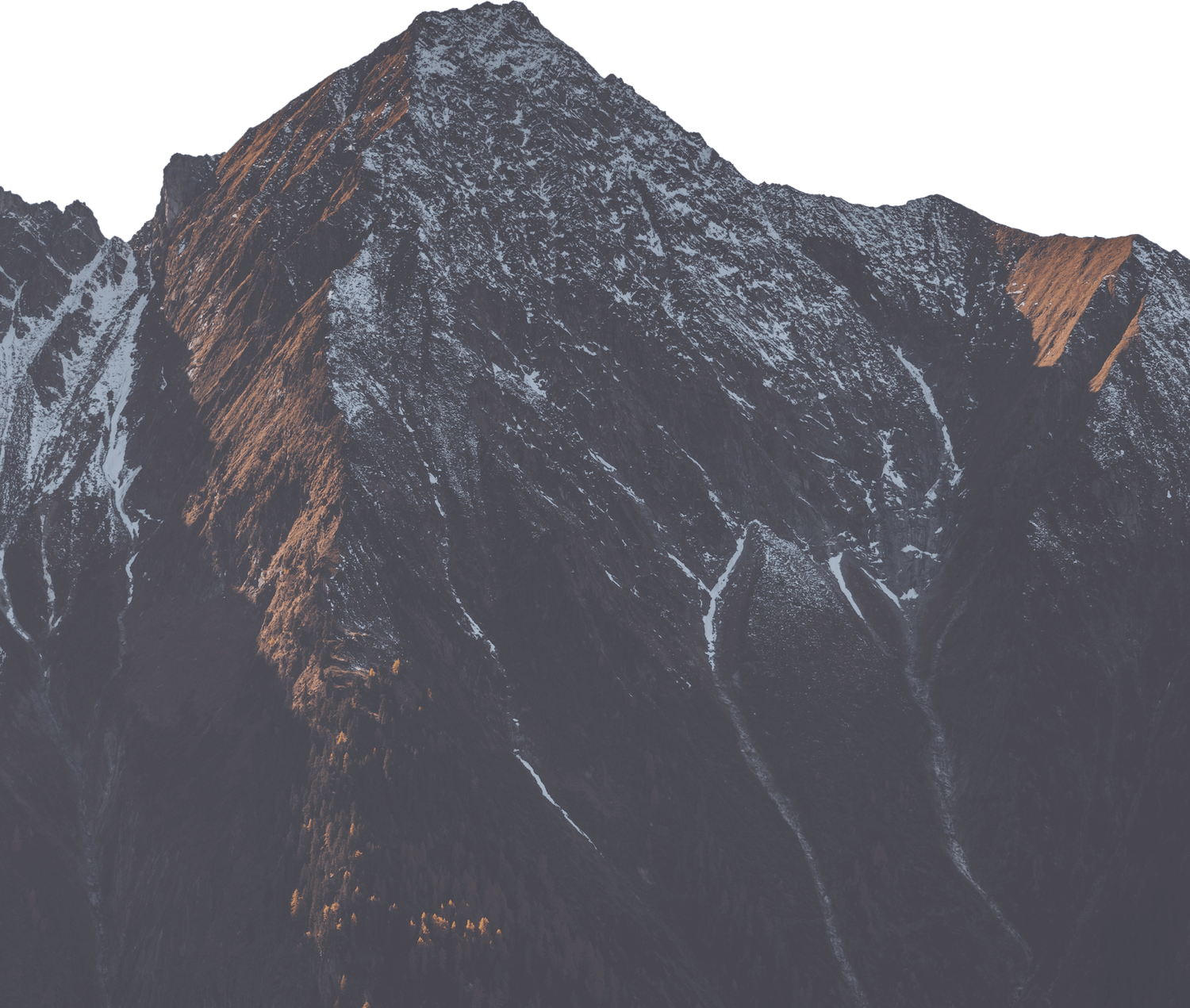Quick Start Guide for Static Sites
If you have a site with purely static content, Deploio makes use of a combination of buildpacks to deploy a web server to serve your static files.
Static sites are detected by looking for these files in your git repo:
index.htmlpublic/index.html
Example Apps
We have two static sites in our examples repository.
You can deploy them with nctl:
- just a plain
index.html:nctl create app static-html \
--git-url=https://github.com/ninech/deploio-examples \
--git-sub-path=static/html - a frontend react app built with
npm:nctl create app static-react \
--git-url=https://github.com/ninech/deploio-examples \
--git-sub-path=static/react
Web server root
If you need to modify the location of static files served by the web server, you can set
the build environment variable BP_STATIC_WEBROOT=<directory>.
BP_STATIC_WEBROOT defaults to build.
So per default Deploio serves your app from /workspace/build.
Vite for example builds into dist.
So you need to set BP_STATIC_WEBROOT=dist which ends up in /workspace/dist being served by Deploio's nginx.
NPM Frontend
If you have Node modules that need to be installed during the build step,
Deploio will detect this using the package.json file and run npm.
In this case, the resulting files will end up in the directory build, and it will serve the artifacts from there.